MVSU Students,
Following the extended Spring Break, MVSU classes will resume in an online or alternative format beginning March 23, 2020. Please review the information below to ensure that you are prepared to successfully complete your coursework once classes resume.
Update your contact info
To ensure that you are able to communicate with your professors, please be sure that your contact information listed in Banner is accurate.
Updating Banner Information
- Visit www.sutton2.mvsu.edu and log in using your University ID number and pin
- Click the PERSONAL INFORMATION tab
- Click the UPDATE ADDRESS(ES) AND PHONE(S) link
- To UPDATE an existing address, click the link next to the corresponding address.
- To INSERT a new address, select the address type from the pull-down list at the bottom of the page and then click Insert.
- Click SUBMIT
If you do not hear from your instructor by Monday afternoon (March 23, 2020), you are encouraged to send them an e-mail. You can look up your instructor’s e-mail using the University’s directory, or by contacting the Office of Academic Affairs at (662) 254-3800.
University E-mail
It is extremely important that you use your MVSU email to receive all University communications, especially for online and distance learning. If you have issues accessing your University e-mail, please contact the Office of Information Technology at helpdesk@mvsu.edu or (662) 254-8404.
Taking your courses online
Each faculty member will make decisions about the best means of course delivery in light of the nature of the course. Please monitor your MVSU email and your course’s CANVAS page for details.
Accessing Canvas
Visit the MVSU home page at www.mvsu.edu. In the top left corner, click the CANVAS link.
USERNAME (UNIVERSITY EMAIL):
The first initial in your first and last name must be capitalized
PASSWORD:
JD@101099
The first initial in your first and last name must be capitalized, and it must include the @ sign. You will choose your six numbers during your first sign-on.
Canvas can be accessed through any internet service provider—you do not have to use MVSU’s internet connection. Additionally, one does not have to access Sutton 2 to access Canvas—simply type in the URL (https://mvsu.instructure.com/login/canvas) and bookmark or save it to your Favorites for access.
CANVAS Assistance
Contact the Office of Online & Distance Education for all Canvas questions or issues at (662) 254-3624 or (662) 254-3114.
Download the Canvas Student App
The University’s Learning Management System, Canvas, is mobile-friendly and most features do not require a computer. Click HERE for instructions on downloading the app to your iOS or Android device.
Internet Access
For the best online learning experience, locate fast and reliable internet service. If you have issues accessing the internet, please contact the Office of Academic Affairs at (662) 254 3800.
Stay Updated
If any urgent information needs to be communicated, notifications will be posted at www.mvsu.edu/coronavirus. Students, faculty, and staff will also be notified via MVSU News, ReGroup text messaging, Facebook (@valley.state), and Twitter (@MVSUDevils).