The information that you are about to view has been provided to help to facilitate the process of registering for courses via the Banner Student Self-Service (Online Registration). Please read carefully the instructions before you begin the online registration process.
LONG PERIODS TO REGISTER NO LONGER APPLY. STUDENTS ARE ENCOURAGED TO REGISTER ONLINE - NOT IN LINE.
For your convenience, you can complete the following online:
| ADMISSION |
An electronic web application for admission, Click here |
| REGISTRATION |
Register for classes (First-time freshmen and transfer students cannot register using the Banner Web Registration at this time. Click here |
| FINANCIAL AID | Accept your financial aid online, Click here |
In order to register online, you must have met the criteria listed below:
- Completed the admissions process and have in your possession an “Acceptance Letter” (New and Readmit Students, Only).
- Obtained a student user ID through the Office of Admissions and Recruitment.
- Completed the academic advisement process. Graduate students, freshmen (declared majors), sophomores, juniors and seniors will be advised in their respective academic departments. All previous summer developmental students and undecided majors will be advised by the Center for Excellence in Student Learning.
- Secured alternate PIN. An alternate PIN is provided by your academic advisor upon completion of the advisement process. The alternate PIN is used to access the Banner Web - Sutton 2 for online registration only.
- For students who wish to appeal their suspension, a Satisfactory Academic Progress Appeal Form must be submitted to the Academic Appeals Committee, and/or the Financial Aid Appeals Committee, Mississippi Valley State University, 14000 Highway 82 West, Itta Bena, MS 38941. The Financial Aid Appeals Committee Form can be downloaded from the Financial Aid Web-page, click here.
Once you have satisfied the above criteria, you will be able to access your account and perform the following via the Banner Self-Serve:
Logging In and Selecting Courses
(You may use any computer that has internet services (academic computer labs, library, residence halls/units, and the comfort of your home.)
- From the MVSU website, www.mvsu.edu, click on Banner and follow these links, “Enter Here,” “Enter Secure Area,”
- Enter your user ID and PIN when prompted. For first time users, your initial PIN is your six-digit date-of-birth. You will be prompted to change your PIN for security. Remember your PIN, your question and your answer in case you forget. If you unsuccessful attempt five times to log-in, your PIN will become disabled. If your PIN becomes disabled, you may contact the Office of Student Records/University Registrar at (662) 254-3322 or (662) 254-3762 to enable your PIN.
- Click the login button and enter the log-in information.
- Once you have logged in, click on “Student Services & Financial Aid” link.
- Click on “Registration” to view your registration status and any messages that can prohibit you from registering. Click the “Add/Drop Classes” to return to the select term menu. Please be informed/reminded that all holds must be cleared before you can access the Add/Drop Classes menu.
- Select the term for which you wish to register and click the submit term button. You can now select classes to add to your schedule from your schedule of class or “Proposed Class Schedule” that has been approved by your academic advisor.
- In the Drop/Add Classes menu, enter your course CRN (Course Reference Number) and click on submit changes. You will then verify course information listed.
- To print your schedule, click Student Detail Schedule or Student Schedule by Day and Time and click the Print button on your internet browser.
Course Overrides
- For course overrides (time conflicts, pre-requisites, etc.) see your academic advisor, and/or academic department chair in the academic department in which the class is offered. If a class is closed, course overrides must be approved by the College Dean or Office of the Provost.
Book store Voucher
- To obtain a bookstore voucher, please visit the offices of Financial Aid and Student Accounts.
University ID
- All students will need a picture identification (ID) card. New students are required to report to the University Police Department for an ID.
NOTE: You must drop and add classes during the specified dates listed in the “University Academic Calendar.” Prior to the first day of class, you are permitted to withdraw from classes and your classes will not show on your transcript. You must complete the “Withdraw of Registration", click here(to follow) to download form. Starting on the first day of class, you will not be permitted to drop your last class. If you would like to withdraw from all classes, you must complete the “Withdrawal of University Enrollment." Both forms may be obtained from the Office of Student Records/University Registrar.